Introduction: Cursor AI vs Replit Ghostwriter
Imagine writing code with a partner who anticipates your next move, corrects your mistakes and even writes parts of your logic before you finish typing. That’s exactly what AI coding assistants like Cursor AI and Replit Ghostwriter promise.
In the last few years, AI-powered editors have completely transformed how developers code — helping us move from syntax-heavy work to creative problem-solving. Tools like Amazon CodeWhisperer vs GitHub Copilot have already set the stage, and now the Cursor AI vs Replit Ghostwriter showdown is taking it to the next level.
As someone who’s tested both tools hands-on, I’ll share real insights on how they perform, their differences and which one actually boosts your coding productivity.
What Makes Cursor AI Stand Out in 2025?
Cursor AI is a next-generation AI-powered IDE built on top of Visual Studio Code — but it’s much more than a plugin. It’s an AI-native environment that deeply understands your project’s structure and logic.
Key Highlights of Cursor AI:
- Understands your entire project context, not just one file.
- Lets you chat directly with AI about your codebase.
- Supports natural language refactoring like “optimize this React component” or “make this function asynchronous.”
- Provides smart inline suggestions, similar to GitHub Copilot, but with deeper understanding.
When I tested Cursor AI on a React + Python app, it felt like working with a real coding partner. It refactored entire modules, updated imports, and optimized context usage — all with a single command.
However, Cursor isn’t ideal for absolute beginners. It requires setup and is best suited for developers familiar with IDEs and multi-file projects.
For another detailed breakdown, check out our What is Cursor AI and How It’s Changing the Way Developers Code.
Replit Ghostwriter: How It Compares to Cursor AI
Replit Ghostwriter is built into the Replit browser-based IDE, offering a frictionless way to code from anywhere. No installation, no setup — just open your browser, log in, and start coding.
Key Highlights of Replit Ghostwriter:
- Delivers real-time code suggestions and explanations directly in the browser.
- Works great for students, hobbyists, and educators.
- Offers instant hosting and live collaboration, making team projects super easy.
When I used Ghostwriter while mentoring a junior developer, I was impressed. It explained errors, suggested fixes, and even generated examples with inline comments. It’s perfect for learning or prototyping.
That said, Ghostwriter’s context awareness is limited — it struggles with multi-file projects or complex systems.
For quick learning and small projects, though, it’s an incredible tool.
Cursor AI vs Replit Ghostwriter: Side-by-Side Comparison
| Feature | Cursor AI | Replit Ghostwriter |
|---|---|---|
| Environment | Desktop-based (VSCode-style) | Browser-based (no install) |
| Context Awareness | Project-wide (multi-file) | File-limited |
| AI Model Power | Advanced GPT-4-level context engine | Replit’s in-house + OpenAI models |
| Ease of Use | Requires setup; great for pros | Instant use; great for beginners |
| Refactoring | Multi-file, intelligent edits | Single file or snippet-based |
| Collaboration | Git integration | Real-time live collaboration |
| Performance | Fast, desktop-driven | Cloud-based, internet-dependent |
| Pricing | Subscription-based | Free tier with paid upgrades |
| Best For | Experienced devs & large projects | Students & quick prototypes |
Hands-On Testing: My Real Experience
Testing Cursor AI
When I used Cursor AI for a React + Python web app, it quickly became my go-to assistant. It handled multi-file logic, rewrote class components to hooks, and optimized functions across the project.
What stood out most was how Cursor understood project context — it referenced related functions from other files, maintaining code consistency.
However, it sometimes made overconfident edits that required manual review. For experienced developers, that’s manageable — but beginners might find it tricky.
Testing Replit Ghostwriter
I tested Ghostwriter during a Python game tutorial session with students. It generated examples, explained logic line-by-line, and simplified debugging.
Its ability to teach while coding is its biggest strength. But when I expanded the project beyond one file, Ghostwriter’s accuracy dropped.
It’s best for single-file coding, small apps, or learning environments — not large-scale projects.
Key Insights: Strengths and Weaknesses
Cursor AI – Strengths
- Deep project-wide understanding.
- Smart refactoring & multi-file edits.
- Integrates smoothly with React, Python, Node.js.
- Boosts professional workflows.
Cursor AI – Weaknesses
- Requires setup & technical know-how.
- Sometimes overedits code.
- Premium features locked behind paid plans.
Replit Ghostwriter – Strengths
- Works instantly — just open and code.
- Great for learning, teaching, and prototypes.
- Real-time collaboration built-in.
- Excellent for beginners.
Replit Ghostwriter – Weaknesses
- Limited project context.
- Not ideal for large or multi-file systems.
- Relies on stable internet connectivity.
Personal Observations & Surprising Discoveries
- AI Confidence Isn’t Always Accuracy: Cursor’s bold edits can be impressive yet imperfect — always review.
- Replit Encourages Learning: Ghostwriter doesn’t just code; it explains, making it a fantastic tool for education.
- Environment Shapes Productivity: Cursor supports deep focus, while Replit is ideal for quick experiments.
- Collaboration Wins: Replit’s real-time editing makes pair programming easy; Cursor suits Git workflows better.
- Pricing Perspective: Cursor’s plans suit professionals; Replit’s free tier helps students and small teams.
Cursor AI vs Replit Ghostwriter: Pricing & Value
Both tools have different pricing philosophies:
- Cursor AI: Offers a free tier with limited AI features. Paid plans unlock full GPT-4-level context and unlimited AI chat.
- Replit Ghostwriter: Free for basic use, with paid Replit Pro subscriptions unlocking faster compute and more AI prompts.
If your focus is deep coding efficiency, Cursor’s paid version is worth it. If you value ease of access and collaboration, Replit’s free tier is unbeatable.
My Verdict: Cursor AI vs Replit Ghostwriter — Which One Should You Choose?
After weeks of testing, my conclusion is simple:
- For professional projects: Go with Cursor AI — it’s smart, scalable, and built for serious development.
- For learning or lightweight coding: Choose Replit Ghostwriter — it’s fast, beginner-friendly, and accessible anywhere.
In short:
Cursor = Power & Depth
Replit = Simplicity & Accessibility
Both tools represent the future of AI-assisted development — making coding faster, smarter, and more enjoyable.
Conclusion: The Future of AI Coding Is Already Here
The debate of Cursor AI vs Replit Ghostwriter highlights how far AI has come in reshaping software development. Whether you’re a student, a freelancer, or a senior engineer, there’s now an AI partner designed to match your workflow.
As I continue testing tools like Cursor AI vs GitHub Copilot Pro, one thing becomes clear — the most powerful AI coder isn’t the one that writes the most lines of code, but the one that truly understands your intent.
Which AI Coder Wins for You — Cursor AI vs Replit Ghostwriter?
If you’ve tried either tool, I’d love to hear your experience!
Drop a comment on Advance Techie sharing which one you prefer — and why.
FAQs — Cursor AI vs Replit Ghostwriter (2025 Review)
1. Which is better: Cursor AI or Replit Ghostwriter?
From real testing, Cursor AI offers deeper code understanding and GPT-4-level precision, while Replit Ghostwriter is faster for small projects. Cursor suits professionals; Replit fits beginners.
2. Is Cursor AI good for beginners?
Yes, but it feels more like a professional IDE. If you’re new to coding, Replit Ghostwriter is simpler to start with. Cursor becomes powerful once you grasp its flow.
3. Does Replit Ghostwriter use GPT-4 like Cursor AI?
Not fully. Cursor AI runs on GPT-4-class intelligence, giving more context-aware suggestions. Replit mixes smaller models with OpenAI tech — solid, but less advanced.
4. Which one is cheaper — Cursor AI or Replit Ghostwriter?
Replit Ghostwriter has better free options. Cursor’s premium plan costs more but adds advanced context handling and integrations, worth it for daily developers.
5. Who should use which tool?
Choose Cursor AI if you want serious AI coding assistance in large projects. Pick Replit Ghostwriter if you prefer browser-based coding and quick collaboration.
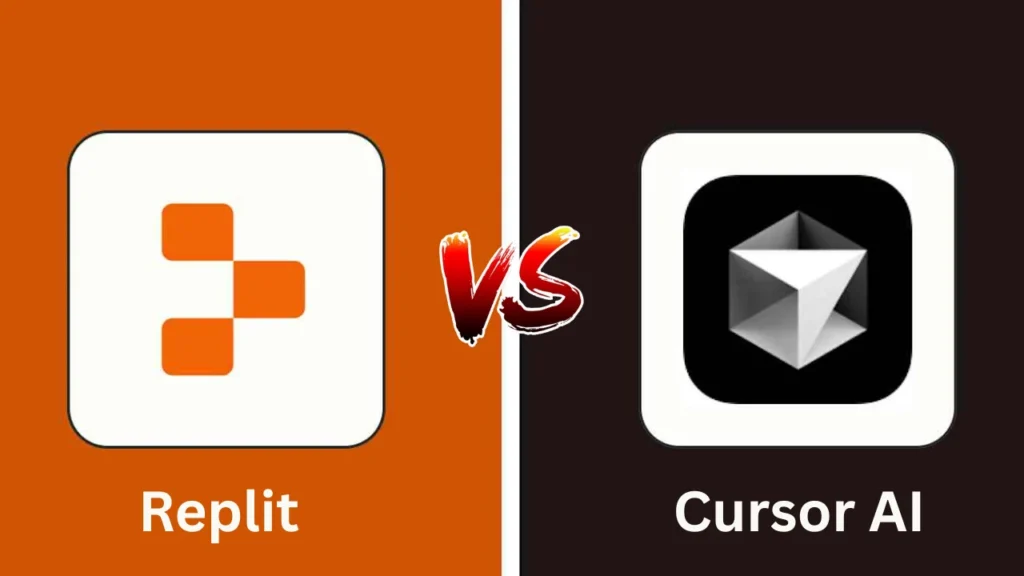


Thanks for sharing. I read many of your blog posts, cool, your blog is very good.
Thanks for sharing. I read many of your blog posts, cool, your blog is very good.
Hello everyone!
I came across a 153 great platform that I think you should explore.
This platform is packed with a lot of useful information that you might find helpful.
It has everything you could possibly need, so be sure to give it a visit!
https://www.260vibes.com/how-to-cope-with-anxiety/
Furthermore don’t forget, guys, — a person always can in the article locate answers to the most the very complicated queries. Our team attempted — present all information via the very easy-to-grasp manner.
Hello .!
I came across a 153 helpful website that I think you should explore.
This resource is packed with a lot of useful information that you might find insightful.
It has everything you could possibly need, so be sure to give it a visit!
https://ranksway.com/ten-great-benefits-of-playing-sport/
Furthermore don’t overlook, folks, that you constantly may within this particular piece find responses to the most the absolute confusing queries. Our team made an effort — explain all data using an extremely understandable method.