Introduction
As a developer, nothing jars productivity quite like hitting a signup wall or being asked for a credit card before testing a tool. If you’re hunting for genuinely free solutions, the landscape of free AI tools for developers has some surprising gems—tools that let you jump straight into building, debugging, or automating without the usual friction. In this post, I’ll walk you through carefully selected tools, my hands-on impressions, and how they can meaningfully shift your workflow.
Why “No Signup / No Credit Card” Matters
Before diving into specific tools, it’s worth reflecting on why this constraint matters:
- Instant access = less friction. When you don’t need an account, you’re more likely to try the tool in a burst of inspiration. According to one listing, there are hundreds of free AI tools that skip registration entirely. AIxploria+1
- Low risk experimentation. If you don’t have to hand over payment details or attach a card, you can test with less anxiety—and more freely explore edge cases.
- Cleaner privacy baseline. Fewer account credentials stored means fewer vectors for tracking or leakage—especially meaningful when you’re working with code or proprietary logic.
- Ideal for side projects / prototypes. When you’re tinkering, you don’t want long procurement or admin steps; you just want a tool that works immediately.
However: free-and-instant doesn’t always mean enterprise-grade. Some trade-offs are almost always present (e.g., limited languages, fewer integrations, simpler UI). That’s okay—as long as you pick with intention.
Top Picks for Free AI Tools for Developers
Here are three standout tools that meet the “no signup / no credit card” criterion and have real practical use for developers. Each is followed by a short evaluation based on my personal trial and things to watch for.
1. AI Code Generator (WritingMate) – free, no login required
One I found particularly useful is the AI Code Generator from WritingMate. It supports 15+ languages (Python, C++, Swift, Java, etc.) and claims “free, no login required” usage. writingmate.ai
What I liked:
- Simple UI: paste a prompt like “generate a sorting algorithm in Kotlin with comments” and it outputs usable code.
- Multi-language support: good when switching between languages or scaffolding something new.
- Useful for refactoring/migration: I used it to convert a small C++ snippet to Go, and though the result needed tweaks, it saved ~30 minutes of translation.
Caveats & watch-outs:
- It lacks deep IDE integration (no live plugin or full project context).
- The generated code sometimes uses older patterns—not always up to latest idioms.
- Because there’s no login/register, you might lose history of prompts or context.
2. AI Code Generator (Perchance) – unlimited, no login
Another tool: Perchance’s AI code generator claims “free, high-quality … no login” and “no daily usage restrictions.” perchance.org
What stood out:
- Really minimal UI: type or paste prompt, get code; no signup, no limit.
- Good for quick snippets: ideal for experimenting with algorithm ideas, simple functions, or prototyping.
- Works fast – less “friction” meant I used it when brainstorming new features.
Limitations:
- Doesn’t deeply understand your codebase or context (e.g., variable names, project architecture).
- May require adaptation/validation; you’ll still need to test and modify.
- Because unlimited but non-tracked, it’s easy to lose your work unless you copy/paste right away.
3. ToolBaz AI Code Writer – select “AI Code Writer” with no login
ToolBaz offers a “Free AI Code Writer” option that states “no login & unlimited” for code generation. toolbaz.com
My experience:
- Worked well for generating boilerplate (classes, functions, comments) when starting a new module.
- Allowed me to choose “include comments/docstrings” which is helpful when I wanted a clean base.
- Useful as a learning tool: when I wanted to compare how I’d structure something vs what the AI suggested.
What to be aware of:
- The tool’s UI is somewhat generic; not deeply integrated with version control or IDEs.
- Comments/docstrings sometimes generic—so you’ll likely want to refine them.
- As with all generative tools, the code needs review—especially for performance/security.
Top Free AI Tools for Developers (No Signup Needed)
| Tool | Best For | Highlights |
|---|---|---|
| WritingMate | Multi-language code generation | Supports 15+ languages, quick output, no signup or card needed. |
| Perchance | Fast prototyping & testing ideas | Unlimited free use, instant results, ideal for quick snippets. |
| ToolBaz | Creating boilerplate & commented code | Adds docstrings/comments, beginner-friendly, no limits. |
Key Insights from Working With These Tools
1. They accelerate ideation, not full automation
In my workflow, these tools shone when I was exploring possibilities: “What if I structure this service like X? Let AI draft it.” But I didn’t hand over my full codebase and let them run—it always required human review. This aligns with the general consensus: AI assists but doesn’t replace developer judgement. qodo.ai+1
2. Context is the limiting factor
When a tool doesn’t have access to your existing codebase, variable names, architecture decisions, context gets lost. For example: I asked the WritingMate tool to “generate a repository service class in TypeScript for this project” without pasting my project context; the result was generic. To get good value, I found it helps to provide context (e.g., “in this codebase we use Repository<T> pattern, Sequelize ORM, TS 4.9”).
3. It’s okay to mix manual with AI
One workflow I developed:
- Use ToolBaz or Perchance to draft a function/module.
- Paste into my IDE and customise: adjust variable names, integrate with project-specific services, add error handling, tests.
- Use the tool again for tests or documentation (e.g., ask “generate unit tests for this function using Jest”).
This hybrid approach keeps me in control while still cutting down grunt work.
4. No signup tools encourage risk-free experimentation
Because there’s no signup, the cognitive cost of “let’s try this” is low. I found myself exploring edge cases (e.g., generating code in Rust for a service I rarely use) simply because the barrier was zero.
5. Be mindful of licensing/security
Just because the tool is free and easy doesn’t mean it’s risk-free. Generated code still needs the usual checks:
- Is the license of generated code compatible with your project?
- Does it include third-party code snippets that you may need to attribute?
- Does it introduce security/logic errors (especially when the AI guesses architecture or dependencies)?
I still ran linters and static analysis after AI-generated code, even for “boilerplate”.
Additional Thoughts & Broader Context
While the above tools focus on code generation for developers, the ecosystem of free AI tools for developers is far broader. Sites like AIxploria maintain large curated lists covering text-generation, image-generation, mind-mapping, SQL-query creation, etc. AIxploria One observation: many of those tools are marketed to general users (writers, marketers), but savvy developers can repurpose them (e.g., using AI to generate docs, translate comments, create test data).
In the blog post “12 AI Tools You Won’t Believe Are Free (No Signup)” the author highlights some lesser-known utilities—some of which might serve developer support tasks (e.g., headshot generator, TTS, animation). DEV Community So: keep your eye open for adjacent tools too.
Another dimension: as AI coding assistants become more capable, integration into IDEs, terminals, and code review workflows is increasing. While many such tools require sign-ups or credit cards, the fact that a set of tools exist with zero onboarding is encouraging.
Tips & Best Practices for Using Free AI Tools
- Define a clear prompt: The better your instruction (“Generate a Go module that handles export of CSV, reading data from X, and logs via Z”), the better the result.
- Include context when possible: Even a brief description of your patterns/frameworks helps improve relevance.
- Treat output as draft, not final: Always review, test, refactor.
- Keep track of versions: Since no login means no history, copy/save your prompts/outputs as you go.
- Layer with human-review and testing: AI can suggest logic or patterns, but you still catch subtle bugs or architectural mis-fits.
- Keep security/licensing in mind: As mentioned above—there’s no guarantee the generated code matches your project’s compliance.
- Experiment often: Because barrier is low, take advantage of tools as “playgrounds” when you’re stuck or exploring new tech.
Conclusion
If you’re looking for genuinely free AI tools for developers—those requiring no signup and no credit card—there are useful, practical options today. Tools like WritingMate’s AI Code Generator, Perchance’s AI Code Generator, and ToolBaz’s AI Code Writer are examples of low-friction entry points into AI-assisted development. While they don’t replace full-featured paid assistants or deep integrations, they excel at reducing friction, enabling experimentation, and accelerating early coding tasks.
My personal take? Use them as trusted assistants, not autonomous coders. Keep the reins in your hands, but let the AI shave off the boilerplate, generate alternative ideas, and spark your workflow. Over time, the combined effect of many small efficiencies can add up significantly.
Ready to Supercharge Your Workflow with Free AI Tools for Developers?
What’s your next move? Try one of the tools above (I’d recommend Perchance if you just want to test quickly). Generate a piece of code that you’d normally hand-write, review how much time it saves you—and then share your experience below. Did you spot issues the AI missed? Did you gain a new structure you hadn’t considered? And if you’re interested, I’ve also curated a broader list of 20+ free AI tools for developers (including documentation, data-gen, test-automation), which I can send your way. Let me know if you’d like that and we’ll dive deeper.
If you’re interested in building a website without writing code, don’t miss this detailed guide: CMS Platforms: 15 Best and Most Popular (Expert Comparison)
Frequently Asked Questions About Free AI Tools for Developers
1. What are the best free AI tools for developers with no signup required?
Some of the best free AI tools for developers that don’t need signup include WritingMate AI Code Generator, Perchance AI Code Generator, and ToolBaz Code Writer. These platforms let you generate, test, or refactor code instantly without creating an account or entering payment details.
2. Are free AI coding tools safe to use for personal or commercial projects?
Yes—most free AI coding tools are safe for experimentation, but developers should always review generated code. Avoid pasting sensitive data, and double-check for licensing or security vulnerabilities before deploying in production environments.
3. Do free AI developer tools offer the same features as paid AI coding assistants?
Not entirely. Free AI developer tools usually cover code generation, debugging suggestions, and syntax explanations—but they lack deeper IDE integration, project awareness, and version control that tools like GitHub Copilot or Amazon CodeWhisperer offer.
4. Can free AI tools improve my productivity as a software developer?
Absolutely. Even lightweight, no-login AI developer tools can speed up coding tasks like creating boilerplate functions, writing unit tests, or generating documentation. They’re especially useful when experimenting with new languages or frameworks.
Pro Tip:
Combine two or more of these tools for the best workflow — for example, use Perchance for quick code generation and WritingMate for refactoring or adding comments.
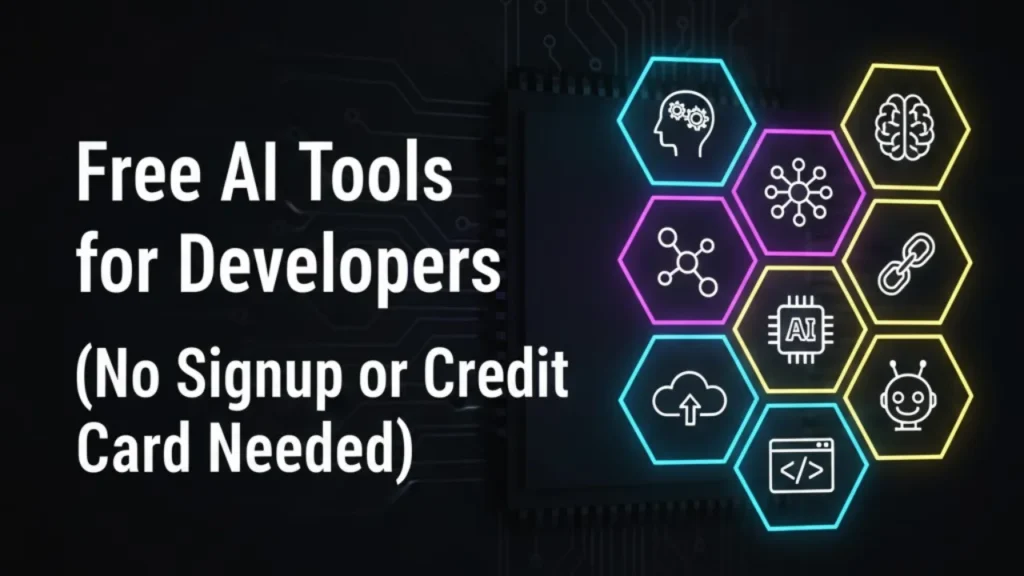


Your article helped me a lot, is there any more related content? Thanks! https://accounts.binance.com/id/register?ref=UM6SMJM3
Your point of view caught my eye and was very interesting. Thanks. I have a question for you.
сервисы электронной рассылки email сервис рассылки
Нужен проектор? https://projector24.ru большой выбор моделей для дома, офиса и бизнеса. Проекторы для кино, презентаций и обучения, официальная гарантия, консультации специалистов, гарантия качества и удобные условия покупки.
Hello .!
I came across a 153 interesting resource that I think you should browse.
This site is packed with a lot of useful information that you might find valuable.
It has everything you could possibly need, so be sure to give it a visit!
https://newsrivals.com/what-do-you-need-to-know-about-the-online-sports-application/
Additionally remember not to forget, everyone, that you constantly can in the publication find solutions to the most tangled queries. We attempted to explain the complete content using the extremely accessible way.