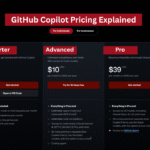I still remember the moment I became obsessed with tracking rankings.
It was a late night, around 2 AM, and I refreshed the browser at least ten times to see whether my client’s article about “AI tools for teachers” had moved from position 14 to 10. It felt like watching a stock price during a market crash.
If you run a blog or business website, you already know that tiny ranking jumps can mean a lot. More visitors. More sales. More confidence in your SEO strategy.
In those early days, I tested nearly every free method available. Some felt accurate. Some felt painfully slow. And some gave completely different results depending on the device, location, or cached data.
This guide is built from that exact real experience. I’ll show you how to check website ranking using free tools I rely on every day, what to trust and what to ignore, and how I personally verify whether a ranking is real or just a temporary Google shuffle. I’ll also share scenarios from client work, insights from ranking tests, and practical examples that will help you avoid common mistakes.
Let’s get into the real stuff.
Why Checking Rankings Is Trickier Than Most People Think
Before jumping into tools, let me share something I learned the hard way: rankings are not static. In my first year of SEO, I assumed that if I saw position 8, everyone else in the world saw position 8 too.
Reality is nothing like that.
Your ranking may change depending on your location, search history, device, Google tests, freshness updates, link indexing delays, and even local cache. I’ve checked a keyword on my laptop and seen it at 6, then checked on mobile and found it at 12, then repeated the same search in incognito where it appeared at 9. This inconsistency is normal, but confusing when you’re new.
That’s why every method below includes notes on accuracy and trustworthiness — insights you only discover after years of obsessively checking rankings.
View Google Official Documentation of Google.
Method 1: Manual Google Search (Useful but Often Misleading)
Let’s begin with the most basic method: typing your keyword on Google. Yes, it works and it’s free, but it can be wildly inaccurate if you don’t set it up correctly.
The most reliable setup I use involves opening an incognito window, logging out of Google accounts, disabling personalization using the “&pws=0” parameter, and using a VPN when checking from another country. This neutralizes most biases that influence your search results.
For example, when I published an Advance Techie article targeting “AI tools for students,” manual checking showed me position 18. But when I opened Search Console later, the global average was actually 25. Manual checking had given me an illusion of progress — which is why I use it only as a visual reference and not a final ranking measurement.
Manual search is good for quick sanity checks and for seeing how your competitors visually appear on the page. It’s not ideal for serious ranking tracking, especially when dealing with international clients or competitive keywords.
Method 2: Google Search Console (The Most Accurate Free Method)
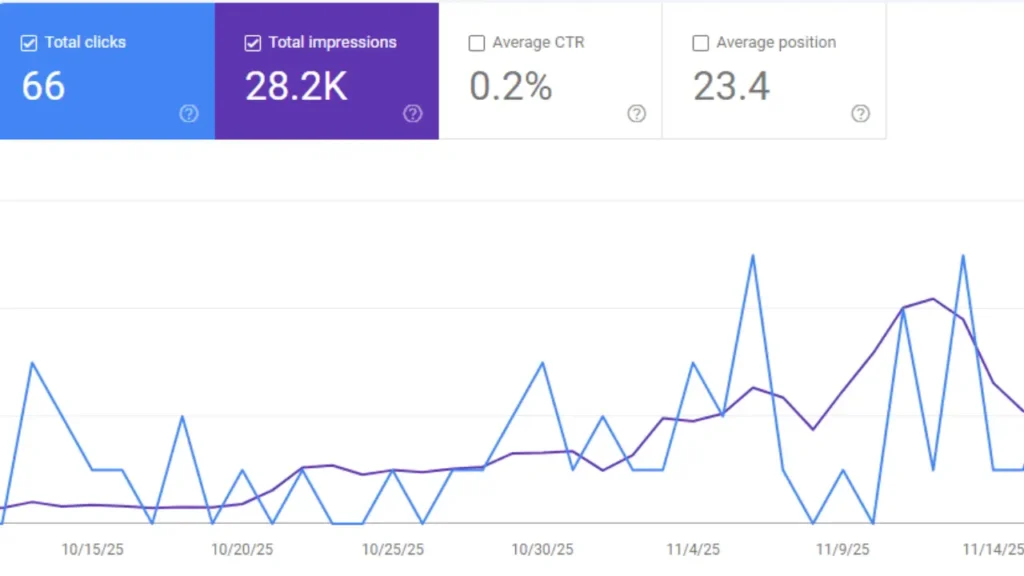
If you want the closest thing to the truth, nothing beats Google Search Console. Every day, whether for Advance Techie or for client sites, this is my main source of ranking data.
The power of Search Console lies in the fact that the data comes directly from Google. It shows country-wise ranking differences, daily fluctuations, impressions, CTR, and even keywords you never intentionally targeted.
One thing I learned early: ranking is never a single number. When I published an article about “ChatGPT alternatives,” manual search suggested position 20. But Search Console revealed that the global average was 32, while Pakistan showed 17 and the USA showed 41. The difference was eye-opening and reminded me that “real ranking” is a range — not a fixed position.
Using Search Console is simple. Go to the Performance tab, filter by query, and sort by average position. My favorite advantage is discovering accidental keywords that later become full articles.
Method 3: Free SERP Checkers (My Honest Test Results)
For daily comparison, I use several SERP checkers side-by-side with Search Console. Some are surprisingly accurate; some are overly optimistic.
WhatsMySERP has consistently given me results close to Search Console. For example, the keyword “AI video generators free” appeared at 11 in Search Console and at 12 in WhatsMySERP — close enough to trust.
SERPROBOT, on the other hand, is extremely fast but often shows better rankings than reality. I once saw a client’s keyword at position 9 in SERPROBOT while Search Console showed 15. I still use it for quick tests, but not for final decisions.
SmallSEOTools Rank Checker works decently for low-competition keywords. It’s not the most reliable for competitive SERPs, but it can be helpful when confirming less aggressive niches.
Method 4: SERP Simulators (The CTR Secret Few People Use)
These tools don’t show your ranking, but they show how your snippet appears in search results. I’ve improved CTR for several Advance Techie posts simply by testing titles and meta descriptions inside simulators.
Tools like Mangools SERP Simulator or SEOmofo help you preview whether your title gets cut off, whether your meta description looks too long, or whether your snippet has the right emotional tone.
For example, when preparing the title for this article about how to check website ranking, the simulator revealed that one of my title variations was getting truncated. Adjusting it led to a better CTR within a week.
Method 5: Browser Extensions (For Quick, On the Go Checks)
Sometimes I’m researching a topic and want instant ranking insight without opening a full dashboard. Browser extensions help with that.
SEO Minion shows rankings, SERP structure, and on-page issues, which is useful when evaluating competitor pages.
Ubersuggest’s extension displays keyword volume, competitor metrics, and approximate positions directly inside SERPs. It’s helpful during research sessions when I’m deciding whether a keyword deserves a dedicated article.
Method 6: Country-Specific Checks (A Must for Global Sites)
If your traffic comes from multiple countries, you absolutely cannot rely on a single ranking number. One of my Advance Techie comparison articles ranked 4 in India, 18 in the US, and 12 in the UK — a massive difference I wouldn’t have noticed without country-based checks.
To check country rankings accurately, I use StartPage, Brave Search, VPN-based manual checks, and WhatsMySERP’s country selector. This helps me optimize content differently for regions where performance varies.
Method 7: Ranking Fluctuation Tracking (The True SEO Growth Secret)
Most beginners panic when they see positions jumping daily, but that’s normal. Google constantly tests new placements. Real ranking is the position that stays stable for at least seven days.
My article on “Free AI writing tools” is a perfect example. It jumped from 34 to 12 on Day 1, fell to 30 on Day 2, then stabilized around 14 after a week. If I had reacted based on the first two days, I would have made unnecessary changes.
Watching trends, not day-to-day jumps, is the real secret.
Read My official guide on WordPress vs Shopify to find out which is best in SEO.
Detailed Accuracy Comparison of Ranking Methods
Accuracy Comparison of Free Ranking Methods
| Method | Accuracy | Best For | Weakness |
|---|---|---|---|
| Google Search Console | Very High | Overall ranking | Slight delay in data |
| Manual Search | Medium | Quick visual checks | Personalization issues |
| WhatsMySERP | High | Country checks | Occasional delays |
| SERPROBOT | Medium | Fast tests | Sometimes overly optimistic |
| Browser Extensions | Medium | On-the-go checking | Cache variation |
When to Trust or Ignore Ranking Changes
| Ranking Change | Trust It? | Why |
|---|---|---|
| Small 1-day jump | No | Likely Google experiment |
| Consistent 7-day rise | Yes | Real growth |
| Drop after update | Maybe | Could be temporary |
| Differences by device | Yes | Normal behavior |
Conclusion: How to Check Website Ranking With Confidence
Checking rankings isn’t just about looking at a number. It’s about understanding patterns, validating data across multiple tools, and recognizing when a ranking shift is real or temporary.
Use Search Console as your primary source.
Use SERP checkers for external validation.
Use extensions for quick checks during research.
And most importantly: watch the trend, not the daily noise.
This system has helped me grow Advance Techie consistently and deliver accurate insights to clients across different countries.
If you want deeper SEO breakdowns, case studies, or tool comparisons, explore: Jasper AI vs Copy AI.
Got questions about your rankings or want me to analyze your site?
Drop a comment or message — I genuinely enjoy helping people understand how their rankings behave and why they fluctuate.
Common Questions People Asked
How do I accurately check my website ranking without paid tools?
After years of testing free methods, the most accurate one is still Google Search Console. It gives you real data from Google itself. I personally verify rankings by comparing Search Console results with a depersonalized Google search and a free tool like WhatsMySERP. If all three show similar numbers, I trust the ranking.
Why does my ranking look different on every device?
I struggled with this a lot in my early SEO days. The reason is simple: Google personalizes results by device, history, and location. My laptop often showed position 6 while my mobile showed 12 for the same keyword. Using incognito mode or adding &pws=0 usually gives a cleaner, more neutral ranking.
Are free SERP checkers like SERPROBOT or WhatsMySERP reliable?
They’re reliable enough for quick checks, but not perfect. In my tests, WhatsMySERP stays closest to Search Console, while SERPROBOT sometimes shows more “optimistic” rankings. I use them only to cross-check—not as the final source of truth.
How often should I check my website ranking?
If you’re anything like me in the early days, you’ll want to check ten times a day. But honestly, that creates unnecessary stress. I recommend checking once every 2–3 days and focusing on 7-day trends, not daily jumps. Real SEO growth shows up slowly and consistently.
What should I do if my ranking suddenly drops?
Don’t panic. Sudden drops happen all the time Google tests layouts, updates indexes or shifts user intent. Whenever my rankings dip, I first check Search Console for 7-day trends. If the drop stays for a week, I review on-page optimization, competitors, and content freshness. Most dips recover on their own.