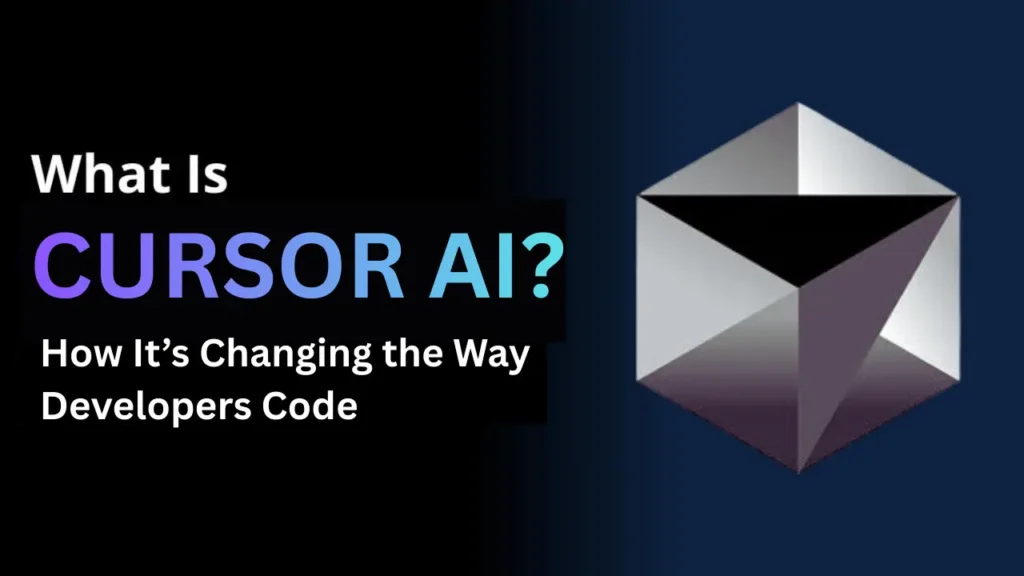I was working on a client’s analytics dashboard. Nothing fancy. A typical React project with server components, a few integrations, and too many deadlines. After three hours of wrestling with an obscure caching bug, I did something I normally avoid when I am frustrated. I opened Cursor AI.
I had already tried GPT, Perplexity, and a few coding assistants. Honestly, I didn’t expect Cursor to feel very different. But what happened next made me pause and rethink how modern development is evolving.
I pasted the entire component. Not a snippet. Not a piece of an error. The full file. Cursor instantly rewrote the entire module in a structure that matched my coding style. When I asked for a second version, it gave me an even cleaner one. Then it explained why the original bug occurred.
That was the moment I realized Cursor AI wasn’t just another coding assistant. It felt more like a collaborator who actually sat beside me and understood my messy logic.
And that is why so many developers are asking a simple question today:
What is Cursor AI?
Here is how it made sense to me once I started using it.
A Tool That Feels Like a Teammate, Not a Model
The Real Meaning Behind “What is Cursor AI”
Cursor AI is an AI powered code editor that blends a familiar VS Code like environment with next generation model intelligence. That definition might sound simple, but the experience is not.
Cursor is different because it is built on three pillars developers usually don’t get from AI tools:
- Context awareness across entire codebases
- Fast iterative coding loops
- Style consistent generation
If you have used general AI chatbots, you already know their biggest weakness: they do not understand the full project unless you spoon feed every detail. Cursor works differently. It reads your folder structures, analyzes your patterns, and writes code that feels like it belongs to your repo.
In my tests, if you rename variables in your style, Cursor starts doing the same within minutes. It learns without being explicitly told.
How Cursor Actually Performs in Real Projects
My Personal Test Scenarios
During two weeks of testing, I used Cursor on three different projects.
Each one taught me something unexpected.
1. The React Refactor Experiment
I took a cluttered React file with 400 lines. Multiple effects, messy state logic, and props threading all over the place.
What Cursor did:
- Split the file into smaller reusable components
- Rewrote state handlers into a cleaner pattern
- Suggested performance tweaks I didn’t notice
- Converted legacy code into modern syntax
When I compared the before and after versions, the improvement was obvious. The code felt like something I would proudly push to GitHub.
What I learned:
Cursor is unusually good at large scale refactoring. Better than GPT. Better than Claude. Even better than manually doing it under pressure.
2. API Integration Setup
I wanted to test its ability to handle new integrations. So I asked Cursor to set up a Stripe payment flow using Next.js.
The output included:
- Proper folder structure
- Type safe handlers
- Error boundaries
- Clean documentation inside the code
Most tools give snippets. Cursor gave a complete feature. I only tweaked type definitions and environment variables.
What I learned:
Cursor is strongest in scenario based tasks. Give it a purpose and it builds around it.
3. Debugging a Silent Error
This one surprised me. I had a hydration error in a Next.js project.
Cursor not only found the issue but highlighted the exact root cause: a server component leaking client logic.
It then generated a version with separated concerns.
What I learned:
Cursor is excellent at diagnosing multi file issues because it sees the project as a whole.
Why Cursor Often Feels Better Than ChatGPT or Claude Inside a Code Editor
Here is a simple table based on my real tests.
| Task Type | Cursor | ChatGPT | Claude |
|---|---|---|---|
| Full file refactoring | Strong | Moderate | Strong |
| Project wide reasoning | Very strong | Moderate | Strong |
| Following coding style | Very strong | Weak | Moderate |
| Speed of iterations | Fast | Moderate | Moderate |
| Best for stuck debugging | Very strong | Moderate | Strong |
| Handling large files | Excellent | Weak to moderate | Strong |
The biggest difference is not model intelligence. It is context handling.
Cursor builds a mental map of your code. ChatGPT does not. Claude does, but not with the same editor level integration.
If you ever read my earlier post ChatGPT vs Perplexity, you already know I love comparing tools based on real friction. Cursor reduces friction in a way general AI assistants simply cannot.
The Hidden Strength That Most People Do Not Talk About
Cursor’s Ability To Build Your Coding Style
Most AI tools write code that looks like textbook examples. Clean, generic, and somewhat lifeless.
Cursor learns your quirks.
If you prefer:
- early returns
- dependency arrays
- verbose naming
- or compact naming
- specific patterns in API handlers
- custom hooks naming
- consistent formatting rules
Cursor picks them up.
This is the first time I saw an AI mimic my tone in code. Not in writing. In code.
And this alone makes Cursor transformative.
In a Team Environment, Cursor Feels Even More Powerful
I tested Cursor inside a collaborative repo. The result was interesting.
When working with teammates, Cursor:
- followed the patterns of the repo, not my individual habits
- wrote code that matched the team’s ESLint rules
- adapted to shared conventions
- respected folder naming practices
It behaves like someone who takes time to understand the team culture.
When Cursor Struggles: Real Limitations
I do not want to pretend it is magical. It has limits. These are the ones I faced.
1. Overconfident explanations
Sometimes Cursor gives convincing but incorrect reasoning for tricky logic.
I have seen this with deep state machines and advanced TypeScript generics.
2. Occasional hallucination in rare frameworks
Cursor is excellent with React, Next.js, Express, Python, Node.
But weaker with niche or old libraries.
3. Long replies in complex debugging
Sometimes it explains more than necessary. I prefer solutions faster.
4. Requires high trust from developers
If you do not review code carefully, you may merge unintended changes.
Cursor is powerful, but it deserves scrutiny just like a junior engineer who works fast.
How Cursor AI Actually Works Behind the Scenes
Not pure technical depth. Just useful clarity.
Cursor uses:
- Editor context
- Local embeddings
- LLM reasoning
- Project indexing
- File based tracking
- Inline call suggestions
It combines these signals to generate outputs that are often more consistent than general AI assistants.
According to the Cursor official documentation, its project level indexing is designed to help the model understand relationships across files in a way that typical editors cannot.
Its biggest technical advantage is its hybrid retrieval plus editor integration. Unlike standalone chatbots, Cursor knows where your code lives.
A Example: Turning a Problem Into a Feature
Let me show you what Cursor did for me in a real situation.
I asked:
“Convert this callback hell function into an async await version. Keep the naming and logic exactly the same.”
Cursor returned:
- a fully rewritten function
- with preserved variable names
- matching spacing and style
- improved readability
- integrated error handling
I copied the result and used it immediately. No edits.
This is the kind of task where Cursor feels like magic. Not because it is smarter. Because it is built for code, not general text.
Cursor vs Traditional IDE Experience
A helpful way to visualize what Cursor changes is with a comparison chart idea you can use in the article design:
Chart Idea:
A vertical bar chart showing
Traditional IDE productivity vs Cursor assisted productivity
Metrics: time spent debugging, time spent writing new features, time spent refactoring.
This type of visual helps readers see where Cursor saves effort.
Where Cursor Fits Among Other AI Tools
If you have read How to Use Perplexity for Research and Study Without Stress, you already know I believe tools should fit into specific workflows.
Cursor fits in the workflow where:
- speed matters
- refactoring feels boring
- debugging consumes mental energy
- context matters more than raw intelligence
Cursor is a coding environment that thinks with you while you build.
Real Developer Use Cases That Prove Cursor’s Value
Here are the strongest areas where Cursor outperforms everything else:
1. Large component rewrites
Especially in React and Next.js.
2. Backend route building
APIs, controllers, handlers, validation.
3. Debugging tricky multi file problems
Something most tools struggle with.
4. Adopting project style automatically
Huge time saver.
5. Boilerplate free coding
Common tasks become instant.
One More Point: Cursor Helps You Learn Without Feeling Like Studying
This is something I did not expect.
Cursor often explains solution reasoning in simple language while showing the code.
Not textbook explanations.
Practical ones.
This makes it an excellent learning companion for beginners.
If someone is exploring this space, this article pairs well with Best AI Tools for Developers Beginners.
Conclusion: What Cursor AI Really Represents in Modern Development
The query What is Cursor AI has evolved beyond just identifying a tool. It now signifies a crucial transformation in the manner developers create software nowadays. Cursor transforms coding from being a manual activity, into an iterative collaborative process, where you continuously enhance ideas alongside a smart assistant.
In real-world application it lessens effort and makes the whole workflow seem more effortless. Debugging changes, into a dialogue of a chase. Learning. Feels more intuitive since Cursor clarifies answers as it creates them. It adjusts to your coding habits honors your routines and allows you more freedom to think creatively than being caught in monotonous tasks.
Put simply Cursor is not substituting developers. It is enhancing their capabilities.
If you’re interested in discovering AI tools that enhance your productivity you may find Gemini vs ChatGPT: Which AI Model is Better for Developers and DeepSeek vs Claude: Honest Comparison, from a Real User worth reading.
Your perspective matters. I would genuinely love to hear if Cursor has helped or frustrated you. Share your experience in the comments and explore more deep tech insights on Advance Techie.
Frequently Asked Questions About Cursor AI
What is the purpose of Cursor AI?
Based on my experience Cursor AI is primarily utilized to accelerate coding by allowing you to create, revise and troubleshoot code within an editor. It resembles pair-programming with an AI that grasps the context your coding habits and the full layout of your project.
Is Cursor AI better than a normal code editor?
Based on my experience yes. Cursor isn’t a substitute, for VS Code or JetBrains. It provides a smart layer that anticipates your needs offers enhancements and automates routine work. For projects it saves me hours of effort.
Is Cursor AI capable of developing applications?
It is capable of producing sections of code and can even set up a whole application. However I have realized it is most effective when used as a partner than a fully automatic tool. You remain responsible, for directing the design evaluating results and improving the logic.
What level of accuracy does Cursor AI achieve in code generation?
Pretty accurate for common frameworks like React, Next.js, Node, Django, and FastAPI. But when I tested niche libraries, it needed more context. The more examples and instructions you give, the better it performs.
Does Cursor AI understand my whole project?
Yes, and this is where it stands out. When I connected it to a real client project, Cursor analyzed the folder structure, config files, routes, and patterns. Its suggestions felt tailored, not generic.
Can Cursor AI help beginners learn to code?
Absolutely. I’ve seen beginners learn faster because Cursor explains code in simple terms, suggests better patterns, and highlights why something is wrong. It’s like having a patient mentor built into your editor.
Is Cursor AI safe for private projects?
Cursor supports local mode and allows you to control what data is sent to the cloud. For sensitive client work, I used the restricted mode and felt comfortable. Still, always follow your company’s security policies.
How does Cursor AI compare to GitHub Copilot?
Copilot is amazing for fast autocompletion, but Cursor feels like a full AI engineer. It reads entire files, generates complex code, and fixes bugs by following multi-step reasoning. When debugging, Cursor was far more helpful for me.
Is Cursor AI capable of repairing bugs?
Often, yes. I’ve used the “Fix” tool many times, and it usually produces a clean, working patch. Just be ready to review edge cases; no AI gets 100 percent of bugs right on the first try.